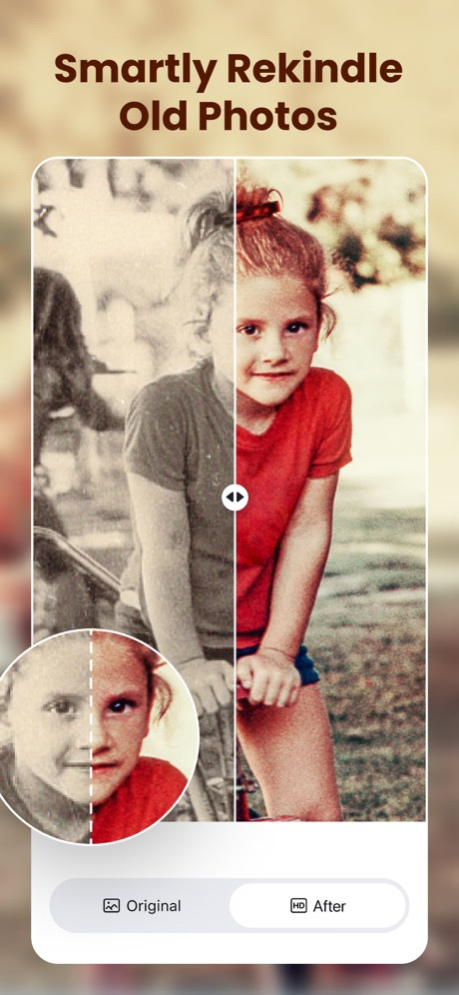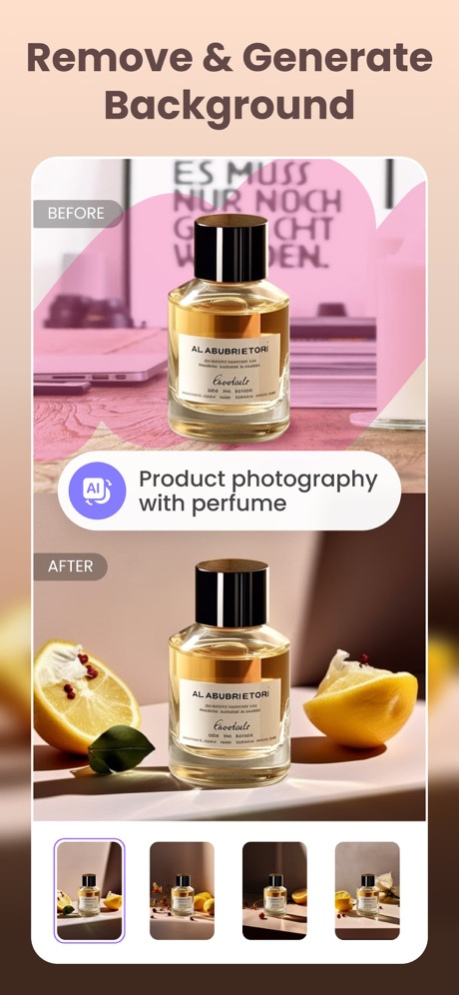Version History
Here you can find the changelog of BeautyPlus Video - AI Editor since it was posted on our website on 2022-03-21.
The latest version is 3.0.403 and it was updated on soft112.com on 22 April, 2024.
See below the changes in each version:
version 3.0.403
posted on 2024-04-09
Apr 9, 2024
Version 3.0.403
After careful consideration and feedback from our community, we've decided to remove the AI replace and background changer feature from our app. While this feature provided some functionality, we found that it didn't meet the high standards of quality and performance that we strive to maintain.
We apologize for any inconvenience this may cause, and we're committed to continuing to improve and enhance our app based on your feedback and suggestions. Thank you for your understanding and support as we work to make our app better than ever.
Stay tuned for more exciting updates and features coming your way soon!
version 3.0.402
posted on 2024-03-29
Mar 29, 2024
Version 3.0.402
After careful consideration and feedback from our community, we've decided to remove the AI replace and background changer feature from our app. While this feature provided some functionality, we found that it didn't meet the high standards of quality and performance that we strive to maintain.
We apologize for any inconvenience this may cause, and we're committed to continuing to improve and enhance our app based on your feedback and suggestions. Thank you for your understanding and support as we work to make our app better than ever.
Stay tuned for more exciting updates and features coming your way soon!
version 3.0.400
posted on 2024-02-21
Feb 21, 2024
Version 3.0.400
We squashed some minor bugs and improved performance in this version. We will be constantly updating our product in the future to provide the best user experience for you.
version 3.0.200
posted on 2023-12-20
Dec 20, 2023
Version 3.0.200
We squashed some minor bugs and improved performance in this version. We will be constantly updating our product in the future to provide the best user experience for you.
version 3.0.100
posted on 2023-12-05
Dec 5, 2023
Version 3.0.100
We squashed some minor bugs and improved performance in this version. We will be constantly updating our product in the future to provide the best user experience for you.
version 2.0.430
posted on 2023-11-07
Nov 7, 2023
Version 2.0.430
We squashed some minor bugs and improved performance in this version. We will be constantly updating our product in the future to provide the best user experience for you.
version 2.0.420
posted on 2023-10-26
Oct 26, 2023
Version 2.0.420
We squashed some minor bugs and improved performance in this version. We will be constantly updating our product in the future to provide the best user experience for you.
version 2.0.410
posted on 2023-09-28
Sep 28, 2023
Version 2.0.410
1. See your black and white photos in vibrant colors with our image quality enhancement function.
2. Use the text clarifying feature to instantly sharpen the fuzzy text in your media.
3. Added "image uncrop": Smartly expand an image by adding missing details based on its content.
version 2.0.400
posted on 2023-09-13
Sep 13, 2023
Version 2.0.400
1. Flawless image quality restoration with our upgraded tools effortlessly avoids processing errors.
2. Experience our image quality enhancement with a free trial before subscribing for full confidence.
3. Subscription plans have been carefully tailored to the requirements of Russian users.
version 2.0.320
posted on 2023-09-02
Sep 2, 2023
Version 2.0.320
1. The Quality Enhancer offers a smart mode that automatically spots and enhances sections of images with subpar quality.
2. The 3D Product Video feature is now available on the homepage. This tool effortlessly converts your images into videos to create captivating impressions for your products.
version 2.0.310
posted on 2023-08-17
Aug 17, 2023
Version 2.0.310
1. Easily access all available functions by tapping the "All" option on the homepage to guarantee an intuitive user-friendly experience.
2. Choose from HD, Ultra HD, or Portrait modes for image quality enhancement to reveal the true beauty in your pictures and videos.
3. The eraser function has been refined; simply swipe over an object and let AI perform a crisp removal.
4. We've added a comprehensive set of feature guides to help you get acquainted with our tools, allowing easy access and learning at your convenience.
version 2.0.300
posted on 2023-08-04
Aug 4, 2023
Version 2.0.300
In addition to automatic detection and removal of video backgrounds, you can also manually restore or fine-tune adjustments as needed.
version 2.0.210
posted on 2023-07-21
Jul 21, 2023
Version 2.0.210
We squashed some minor bugs and improved performance in this version. We will be constantly updating our product in the future to provide the best user experience for you.
version 2.0.200
posted on 2023-07-11
Jul 11, 2023
Version 2.0.200
1. Automatic line breaks and single-side text box dragging are supported.
2. Automatic text generation is now available in AI Auto Edit.
3. Enhanced video background elimination feature.
version 2.0.100
posted on 2023-06-21
Jun 21, 2023
Version 2.0.100
1. Background removal feature is now available for videos.
2. Automatic caption function has been added to automatic video editing.
3. The UI design of the homepage has been updated for smoother operation.
Our mission is to offer you streamlined, high-performance image and video editing tools that empower you to create exquisite content in record time!
version 2.0.010
posted on 2023-05-30
May 30, 2023
Version 2.0.010
1. New text effects and flexibility options, including rotation and resizing.
2. When exporting edited videos, you can select resolutions and aspect ratios that align perfectly with the requirements of various social platforms.
3. Enhanced editing performance of existing features for a smoother video editing experience.
version 2.0.001
posted on 2023-05-17
May 17, 2023
Version 2.0.001
We squashed some minor bugs and improved performance in this version. We will be constantly updating our product in the future to provide the best user experience for you.
version 2.0.000
posted on 2023-05-13
May 13, 2023
Version 2.0.000
Vmake brand is fully upgraded with an easy-to-use AI photo/video editor to bring you the ultimate editing experience.
version 1.1.700
posted on 2023-04-27
Apr 27, 2023
Version 1.1.700
In this version:
1. The homepage interface has been redesigned for better usability. You can now easily navigate and find what you need.
2. When cropping a picture, you have the freedom to adjust the frame to include any content you desire.
3. We now support multiple formats when saving pictures.
We are committed to enhancing your experience with our product.
version 1.1.600
posted on 2023-04-13
Apr 13, 2023
Version 1.1.600
1. AI Auto Cut: Create stunning videos effortlessly! Just upload your image or video and our AI will generate a video that perfectly aligns with your brand's style.
2. AI Writer: Generate stunning content instantly. Make your marketing images and videos stand out in seconds.
We've also optimized the media editing process to further improve user experience.
version 1.1.521
posted on 2023-03-29
Mar 29, 2023
Version 1.1.521
We squashed some minor bugs and improved performance in this version. We will be constantly updating our product in the future to provide the best user experience for you.
version 1.1.010
posted on 2022-08-06
Aug 6, 2022 Version 1.1.010
-The newly added category "Post" will diversify your videos with the 1:1 aspect ratio templates.
If you encounter any problems or have any suggestions after trying it out, please feel free to contact us at support.Video@beautyplus.com. We are continually working to provide you the best experience possible.
version 1.0.400
posted on 2022-04-24
Apr 24, 2022 Version 1.0.400
In this version, we’ve updated the following items:
1. 3 new refined retouching options have been added for portrait retouching - face slimming, acne removal, and skin smoothing.
2. 144 new commercial-use songs have been added for video editing.
3. The video editing timeline has been optimized for smoother editing.
If you encounter any problems or have any suggestions after trying it out, please feel free to contact us at support.story@beautyplus.com. We are continually working to provide you the best experience possible.
version 1.0.311
posted on 2022-04-02
Apr 2, 2022 Version 1.0.311
We squashed some minor bugs and improved performance in this version. We will be constantly updating our product in the future to provide the best user experience for you. Thanks for using BeautyPlus Story!
If you encounter any problems or have any suggestions after trying it out, please feel free to contact us at support.story@beautyplus.com. We are continually working to provide you the best experience possible.
version 1.0.310
posted on 2022-03-28
Mar 28, 2022 Version 1.0.310
We squashed some minor bugs and improved performance in this version. We will be constantly updating our product in the future to provide the best user experience for you. Thanks for using BeautyPlus Story!
If you encounter any problems or have any suggestions after trying it out, please feel free to contact us at support.story@beautyplus.com. We are continually working to provide you the best experience possible.
version 1.0.300
posted on 2022-03-15
Mar 15, 2022 Version 1.0.300
In this version, we’ve updated the following items:
1. New template category added: Trendy Colors
2. Updated the editing interface design for a more convenient experience.
Thank you for choosing BeautyPlus Story. If you encounter any problems or have any suggestions after trying it out, please feel free to contact us at support.story@beautyplus.com. We are continually working to provide you the best experience possible.